User Manuals
Screen Messages
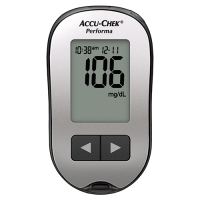
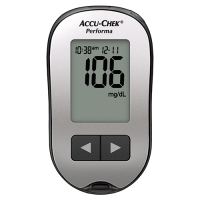

The Accu-Chek Performa blood glucose meter makes testing your blood sugar quick and easy. It’s ready to use right out of the box, requiring no set-up. Each meter uses Accu-Chek Performa test strips and an Accu-Chek lancing device. Helpful alerts remind you to test before and after meals, giving you valuable information to support therapy decisions for a healthy active life.
Product ManualsUnique serial number printed on a label on the device and stored in non-volatile memory
Mutant variant of quinoprotein glucose dehydrogenase (Mut. Q-GDH), electrochemical
Approximately 5 seconds
Temperature: 8°C to 44°C (46°F to 111°F)
-25°C to + 70°C (-13°F to +158°F)
Up to 500 total results, plus 20 control tests
7, 14, 30 and 90 days
Infrared (IR)
94 x 52 x 21 mm
59 g with battery
Large LCD display with symbols
Yes (factory setting ON)
1 battery, 3V type 2032
Approximately 2,000 measurements
After 2 minutes undisturbed with strip inserted, or if powered on but left undisturbed for 2 minutes
Yes
0 to 3,094 m (0 to 10,150 ft.)
0.6 µL
10 mg/dL – 600 mg/dL
Capillary, venous, arterial, and neonate
Capillary fill function
10 to 65%
18 months after production date; test strips remain stable up to expiry date printed on test strip vial, even after opening (test strip container must be closed tightly after each test strip is removed)
Get accurate results in 3 steps: